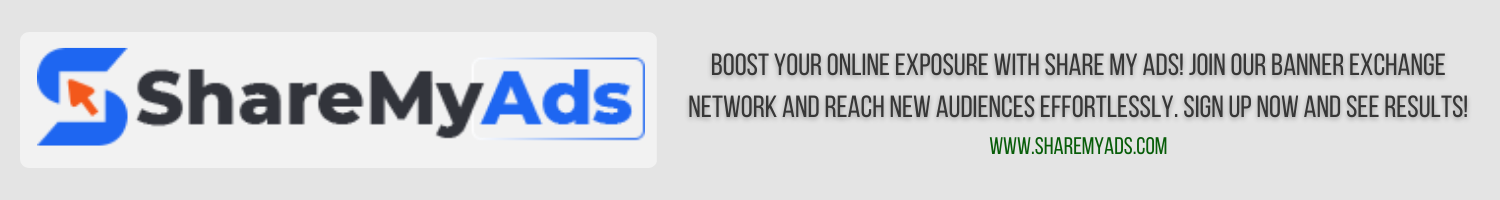If you’re looking to increase traffic to your website, using a URL rotator can be a great way to do it. A URL rotator is a tool that randomly rotates through a set of URLs, sending visitors to different pages each time they visit the rotator link. This can be useful for a variety of purposes, such as testing different landing pages or promoting multiple products.
In this article, we’ll walk you through how to use a PHP URL rotator to drive more traffic to your site. We’ll also explain how to set it up on your website and how it can be used in traffic exchanges and other sites to maximize your return on investment.
First, let’s take a closer look at how the code works. The PHP code for our URL rotator is relatively simple, but effective. It starts by creating an array called $urls, which contains a list of URLs that you want to rotate through. You can add as many URLs as you want to this array, and the rotator will randomly select one to send visitors to each time they visit.
//Save this file as something like rotator.php
<?php
$urls = array('https://sharemyads.com', 'https://funneledaffiliate.com', 'http://autoviewz.com');
shuffle($urls);
header("Location: " . array_pop($urls));
?>Explanation:
- We create an array called
$urlsthat contains the URLs we want to rotate through. - We use the
shuffle()function to randomize the order of the URLs in the array. - We use the
array_pop()function to retrieve the last URL in the shuffled array and remove it from the array. - We use the
header()function to send a HTTP redirect to the last URL in the shuffled array.
Once the array is created, the shuffle() function is used to randomize the order of the URLs. This ensures that visitors are sent to a different URL each time they visit the rotator link.
Finally, the header() function is used to send a HTTP redirect to the selected URL. This ensures that visitors are immediately sent to the desired page without any delay.
To use this PHP URL rotator on your own website, you will need to create a new PHP file (for example, rotator.php) and copy the code into it. Save the file in a directory on your server and make sure that it is accessible from the web. You can then use the URL yourwebsite.com/rotator.php to access the rotator and start sending traffic to your chosen URLs.
One great way to use a URL rotator is in traffic exchanges. Traffic exchanges are sites where users can earn credits by visiting other users’ websites. These credits can then be used to send traffic back to their own sites. By using a URL rotator in a traffic exchange, you can maximize the number of credits you earn by sending visitors to multiple pages on your site. For example, you could set up a rotator with three different landing pages and use it in a traffic exchange to send visitors to each page in turn.
Another way to use a URL rotator is in online advertising campaigns. By using a rotator, you can test different landing pages and see which ones perform best. You can also use it to promote multiple products or services at once, without having to create separate campaigns for each one.
In conclusion, a PHP URL rotator is a simple but effective tool for driving more traffic to your website. By using it in traffic exchanges and other sites, you can maximize your return on investment and increase your chances of success. Give it a try and see how it works for you!